Finding Out Your Balance
In order to find out your personal account balance, go to your personal account settings on smart.nsu.ru using your login / password. You will immediately open on the “Personal Account Balance” page. 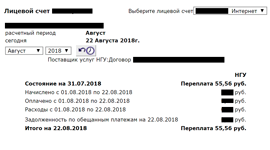 The current balance of the account is listed in “Total for ... ..” Debt or overpayment is indicated, respectively, the negative and positive personal account balance. You can also find out your account balance by calling NSUNet technical support at 363-41-93 or writing to support@nsunet.ru (do not forget to indicate your account number)
The current balance of the account is listed in “Total for ... ..” Debt or overpayment is indicated, respectively, the negative and positive personal account balance. You can also find out your account balance by calling NSUNet technical support at 363-41-93 or writing to support@nsunet.ru (do not forget to indicate your account number)
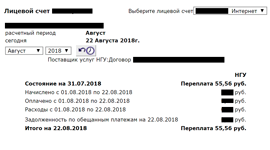 The current balance of the account is listed in “Total for ... ..” Debt or overpayment is indicated, respectively, the negative and positive personal account balance. You can also find out your account balance by calling NSUNet technical support at 363-41-93 or writing to support@nsunet.ru (do not forget to indicate your account number)
The current balance of the account is listed in “Total for ... ..” Debt or overpayment is indicated, respectively, the negative and positive personal account balance. You can also find out your account balance by calling NSUNet technical support at 363-41-93 or writing to support@nsunet.ru (do not forget to indicate your account number)