Change your rate plan
To change your rate plan, go to your personal account on the smart.nsu.com website using the login / password that you received when signing the contract. In the left menu, select "IP service", then click "Change plan".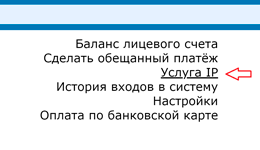
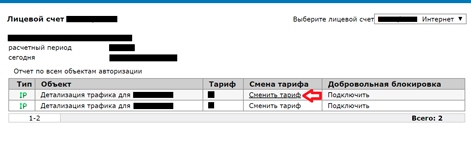 Click on the drop down menu “Change a rate plan to install”, select a plan and click on the “Save rate” button
Click on the drop down menu “Change a rate plan to install”, select a plan and click on the “Save rate” button
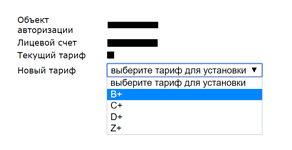
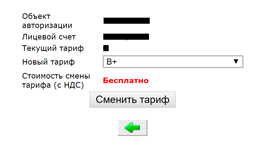 After saving, the changes will take effect the next day. You can also change the rate by calling NSUNet technical support at 363-41-93 or writing to support@nsunet.ru (do not forget to include your account number)
After saving, the changes will take effect the next day. You can also change the rate by calling NSUNet technical support at 363-41-93 or writing to support@nsunet.ru (do not forget to include your account number)
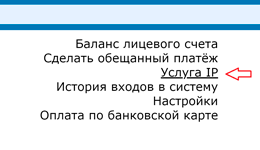
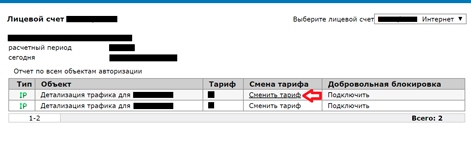 Click on the drop down menu “Change a rate plan to install”, select a plan and click on the “Save rate” button
Click on the drop down menu “Change a rate plan to install”, select a plan and click on the “Save rate” button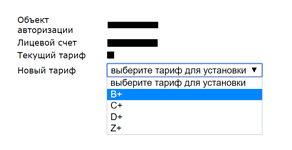
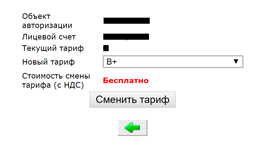 After saving, the changes will take effect the next day. You can also change the rate by calling NSUNet technical support at 363-41-93 or writing to support@nsunet.ru (do not forget to include your account number)
After saving, the changes will take effect the next day. You can also change the rate by calling NSUNet technical support at 363-41-93 or writing to support@nsunet.ru (do not forget to include your account number)