Voluntary blocking
In your personal settings it is possible to turn on voluntary blocking of your personal account in case you need to suspend Internet access for a period of time.
To enable voluntary blocking:
- Go to your personal settings at lk.nsunet.ru using your login / password.
- In the left menu «Settings» select «Voluntary blocking».
- Specify the blocking period, then click the «Block» button.
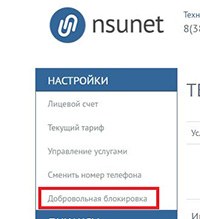
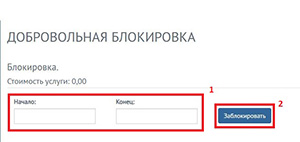
You can disable the blocking service before the selected date by calling NSUNet technical support 343-41-93.