Promised Payment
If you have run out of money in your personal account and you cannot top up your balance, you can use the «Promised Payment» service.
To activate this service:
Attention:
To activate this service:
- Log into your personal account on the website lk.nsunet.ru using the login/password that you received when concluding the agreement.
- In the left menu, select «Promised payment», then the «Activate promised payment» button.
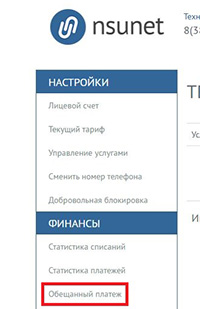
- After the service is connected, the message «Payment added. Dear full name. There is a connected promised payment (Service: Promised payment: Promised payment (RUB 0.00)).»
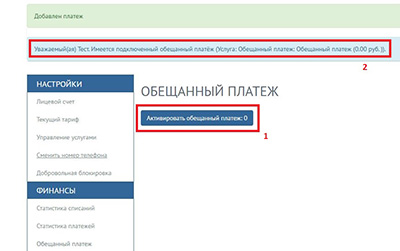
- The payment will be activated for 5 days and is calculated according to your tariff.
Attention:
- After the expiration date, the credit payment amount will be deducted from your personal account balance.
- You can reclaim the credit payment amount only after the past due payment has been made.